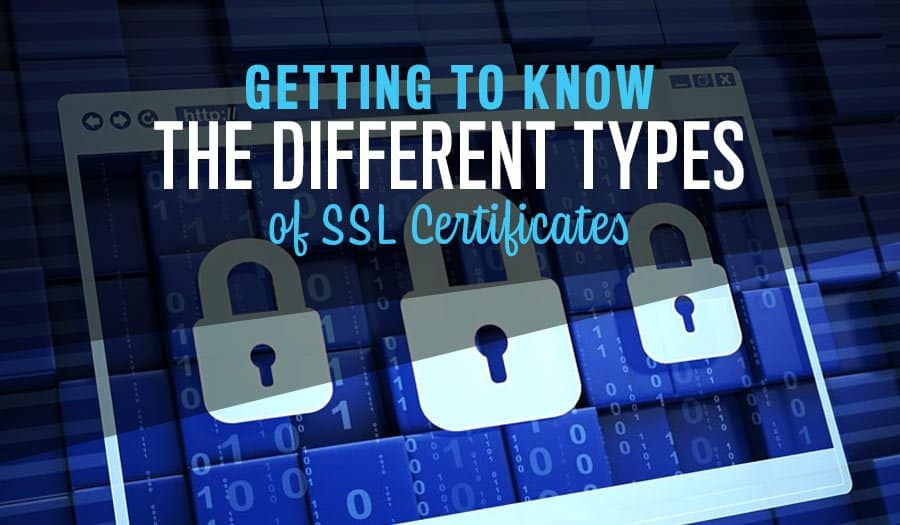SSL Certificates play an important role in website security. There are three different types of SSL Certificates available, each providing the same encryption levels, whilst vetting and verification processes differ for each. Which SSL is right for your business?
SSL generates an encrypted connection between your web server and your visitor’s web browser. SSL Certificates encrypt sensitive information travelling across the Internet so it can only be understood by the intended recipient. Security, privacy and data integrity are critical for your website and your customer’s personal information.
A proper SSL ensures your information is being sent to the right server – not to an imposter aiming to steal your data! An SSL certificate is worth using to protect your business, secure your customers’ trust and sell more.
Getting to know the Different Types of SSL Certificates
Why use an SSL Certificate?
SSL Certificates are typically used to increase security around highly confidential data submitted online, such as credit card information or to protect usernames and passwords input into login pages. SSL Certificates add security and privacy to online email and internet banking services and can benefit website owners when utilised on all pages on a website.
A secure website is more attractive to customers and also pays off for the website owner. Did you know Google give a better search ranking to secure websites deploying SSL on all pages? This puts to rest the assumption that SSL is just for the e-commerce site owner – after all, both e-commerce and non-ecommerce website owners benefit from a higher Google search ranking and increased customer trust.
How can you tell if a website uses an SSL Certificate?
When you see a padlock in the address bar, you can tell a webpage is using an SSL certificate to provide a secure connection. The entire address bar will turn green if the webpage uses an extended validation certificate. You will also notice the beginning of the URL is HTTPS, not HTTP. The ‘S’ stands for ‘secure’.
What are the different types of SSL Certificates and Validation levels?
SSL Certificates are available in different types and levels of validation:
Certificate Types:
- Single Domain Certificates
- Wildcard SSL Certificate
- Multi Domain SSL Certificate (MDC)
- Unified Communications Certificate (UCC)
Single Domain Certificates
Are ideal for small to medium businesses as they allow customers to secure one Fully Qualified Domain Name on a single certificate. A certificate purchased for www.domainname.com.au for example, allows customers to secure all the pages on www.domainname.com.au/. Businesses operating multiple websites would find more flexibility and cost-effectiveness with a wildcard or multi-domain certificate.
Wildcard SSL Certificates
Secure a single domain and unlimited sub-domains of that domain. If you purchase a wildcard certificate, for example, for ‘*.domainname.com.au’ it could also be used to secure ‘payments.domainname.com.au’, ‘accountlogin.domainname.com.au’ etc. If you purchase a wildcard certificate, it will automatically secure any further sub-domains you add later. A Wildcard SSL Certificate is ideal for a growing online business as an alternative to multiple single certificate purchases.
Multi Domain SSL Certificate (MDC)
An MDC allows you to secure up to 100 domains (or wildcard domains) on a single certificate, adding or removing domains as you choose. These are a cost-effective way of managing the security of multiple, differing domains on a single certificate.
Unified Communications Certificate (UCC)
UCCs are designed specifically to secure Microsoft Exchange and Office Communications. With a UC certificate, customers can include up to 100 domains on one certificate, removing the need for different IP addresses for each website by use of the Subject Alternative Name (SAN) field. Like MDCs, the purchase of a UCC provides a cost saving when compared to the cost of individual certificate purchases.
Certificate Validation Levels
- Domain Validated Certificates
- Organisation Validated Certificates
- Extended Validation Certificates
Domain Validated Certificates
Are a popular choice for small and medium-sized businesses with its faster issuance times, same high levels of data encryption as other validation levels and lower cost points. As the business is not manually vetted by a certificate authority but rather via an automated online process, DV certificates do not offer the same assurance as EV and OV certificates.
Organisation Validated Certificates
Contain the full company name and address details, providing greater comfort and assurance to their users than Domain Validated certificates. Although not validated to the CA/B forum standards needed to turn the browser address bar green, OV certificates have full business and company validation from a certificate authority.
Extended Validation Certificates
Provide online businesses with the highest level of security. EV certificates communicate the website’s trustworthiness to visitors when the address browser turns green in major browsers. They are only issued upon completion of rigorous background checks and are recommended for businesses needing to build customer trust immediately, such as banks and major online retailers.
PixelFish are expert in building and maintaining websites. If you’d like to chat about the security of your website, why not get in touch and see how we can help you today.
Let Sydney’s leading Web Design Agency take your business to the next level with a Pixel Fish Small Business Website.
Check out some of our latest Website Design projects and Testimonials.
Further Reading on SSL and Website Security
Maintaining Your WordPress Site: What You Need to Know
WordPress Website Security: How to Avoid Getting Hacked
What is an SSL Certificate And Do I Need One for My Website?
Further Information:
Top 10 Tips to Create The Perfect Website Call to Action
Tips for Creating and Marketing a Financial Services Business Website
Top 10 Unbeatable WordPress Website UX Tips for your business
How to Drive Website Traffic with Podcasting for your business
Digital Branding: How to Create a Logo for your Digital Space
Top E-Commerce Shipping Options to Maximise Sales & Reduce Complexity
10 Social Media Publishing Tools To Streamline Your Content Marketing
The 8 Best Free Online Photoshop Alternatives
Top 8 Advanced WordPress Features and Plugins to Beat Your Competition