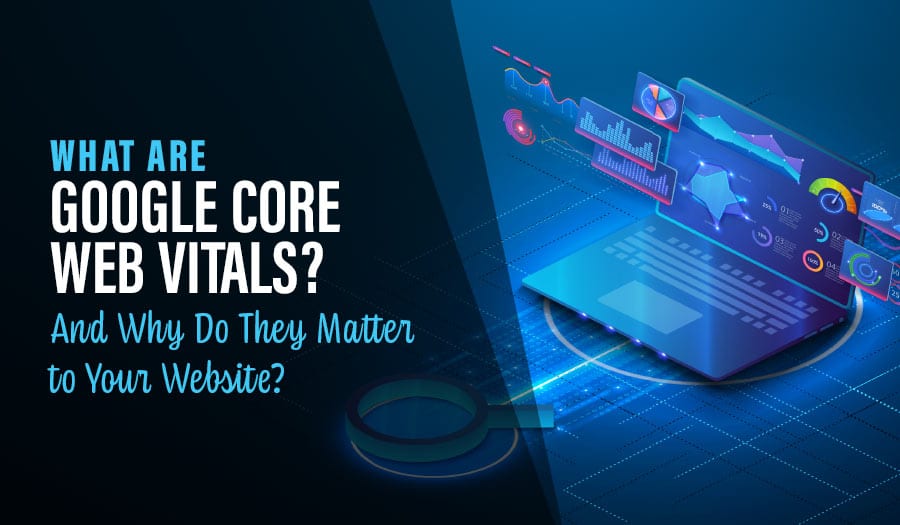Search engine optimisation should be a crucial part of your digital marketing. No less than 4 of the 13 most-visited websites worldwide are search engines, offering a small glimpse into just how many visitors will find your business and begin their buyer’s journey through Google, Yahoo, or Bing. Lern Moving Your Business Domain Name Without Ruining Your SEO.
SEO is a long-term strategy, requiring careful content building and keyword optimisation to achieve sustainable results. But sometimes, a business has to make changes, such as changing your brand name or internet presence.
10 Steps to Moving Your Business Domain Name Without Ruining Your SEO
- Acquire a New Business Domain Name
- Populate Your New Domain
- Create a Site map of Your Old Site
- Register Both Domains with Google
- Build Your New Site
- Place Your 301 Redirects
- Submit Your Sitemap to Google
- Change Your Address
- Create and Submit Your New Sitemap
- Adjust as Necessary
So the question arises: how do you move your business domain name without ruining your SEO? This 10 step process can help you move your digital presence without losing SEO credibility and the hard work required to get you were you are right now.
1. Acquire a New Business Domain Name
Of course, the first step is to get a new domain. While it probably won’t be the same as your old, you should take special care to keep your TLD (those letters after the dot, such as .com, .net, .org, etc.) if at all possible. Choosing a new TLD can hurt your rankings.
2. Populate Your New Domain
Even before you transfer over all pages and files, you should at least have some type of content on your new domain such as a simple ‘coming soon’ page. This will allow Google to index the new domain and begin registering it in its system.
3. Create a Site map of Your Old Site
This should be an early step, done before you migrate any of the content. Creating a site map will come into play later.
4. Register Both Domains with Google
Ultimately, you’ll need to let Google know about your switch to a new domain. That can only be possible if you register both your old and your new domain within the company’s webmaster tools.
5. Build Your New Site
Now, it’s time to rebuild your site on your new domain. Ideally, you should transfer your individual pages to your new domain as identically as possible, keeping the site’s structure and navigation in place.
6. Place Your 301 Redirects
Once your new content populates your new domain, it’s time to redirect the old pages to the new. That way, links to your old page will remain valid, and don’t harm your SEO as broken links.
Of the various types of redirects, the 301 variety is recommended when moving domains. This type of redirect actually transfers the SEO credibility of the old link to the new, ensuring you lose no ranking factor in the process. But it only remains valid as long as you keep ownership of your old domain.
7. Submit Your Sitemap to Google
Now that the structure of the new domain is in place, it’s time to give your old one a final resting place. Submitting the sitemap of your old domain to Google will prompt it to crawl it one last time, and notice the 301 redirects. That in turn, lets it know to update its index of your pages.
8. Change Your Address
Just as you would change your address with the post office upon a move to ensure proper mail forwarding, you have to do the same when moving your domain to maintain your SEO. Requesting an address change with Google finalises the previous step, letting the search engine know that all of its intel regarding your old domain should move to your new domain.
9. Create and Submit Your New Sitemap
Similar to Step 7, this action will prompt Google to crawl your new site, allowing it to index all individual pages (including ones that were not present on your old domain) and potentially add newly-found SEO benefits to your name.
10. Adjust as Necessary
Now, all that’s left for you to do is to adjust your change as necessary. If Google finds any questionable information, they will let you know within your Webmaster Tools. Meanwhile, you can do spot-checking yourself to ensure that your search engine results haven’t suffered as a result of the new domain.
In short, changing your Business Domain Name does not necessarily result in an SEO problem. But that’s only the case if you go through each step of the process. To learn more about changing your domain name, and SEO in general, contact us.
Further Reading
What is Podcasting? 7 Ways Podcasting Can Benefit Your Business
8 Ways to Create Powerful Website Infographics
Top 10 Ideas to Promote Your Website Offline
How to Promote Your Website on Facebook and Drive Traffic
How to Best Optimise Your Website for a Google Featured Snippet