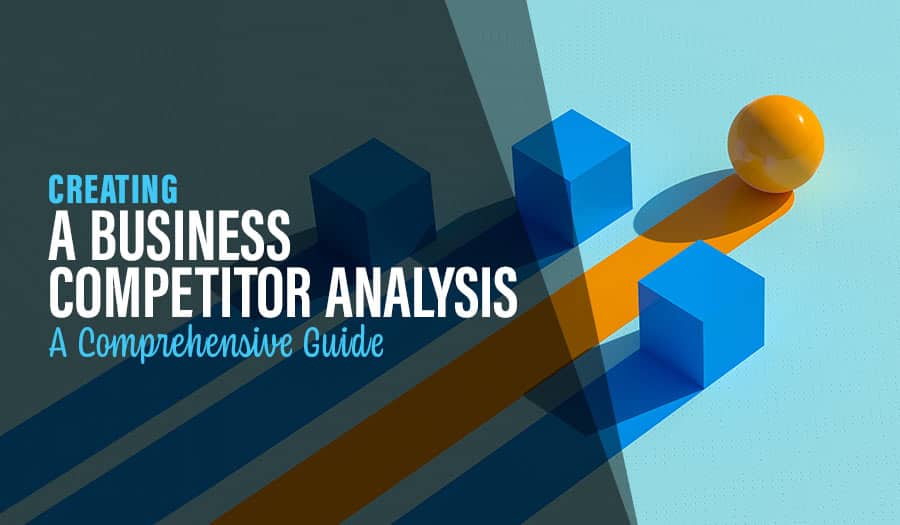With the recent shift to remote business, a company’s website design has become the primary face of the enterprise. Remote services for customers, employees, and business partners have become the primary way we do business. Fortunately, all the technology we need for web portals, platforms, and online services is already available. Most brands are quickly updating their website features to accommodate the online market better. Let’s look at the 9 Essential Website Features for Remote Users.
Website features used correctly will make the entire online experience better for users. You can make a front-end for customers that provides a complete conversion funnel with customer support. You can create an integrated back-end so your team can more easily manage the business functions from home offices. You can even create or connect to a portal for vendors and business partners to complete remote transactions.
All you need are the right website features. Let’s take a dive into spotlighted features that are now essential for today’s remote users.
9 Essential Website Features for Remote Users
- Live Chat Support
- Mobile Responsiveness
- Customer Loyalty Program
- Cart and Order Management
- Self-Service Help & Information Centre
- Cloud Document Management
- Navigational Footer
- High-Quality Search & Filter Engines
- Predictive & Flexible Shipping Addresses
1. Live Chat Support
There are many ways to offer customer support, but none so flexible and remote-friendly as live chat. Live chat is instant messaging, carrying on a text conversation that can be conducted across multiple platforms and device types. Live chat has all the benefits of phone support and none of the downsides. Remote customers can request help from anywhere with internet access and receive help immediately.
Live chat can include file sharing and integration with other support features. Even better, live chat is very easy to provide with remote team members working at home or on the road. Anyone can provide live chat support by logging into the employee platform and begin accepting chats.
Chat bubbles and features can be built into every layer of your website. You can have a floating chat support feature hanging in most pages’ corners. You can build live chat into your help & support section, and live chat easily translates to mobile apps and SMS texting.
2. Mobile Responsiveness
When catering to a remote audience, mobile responsiveness is critical. Everyone has their own preference for the devices they use at home or when away from their normal work situation. Many people will browse the web and connect to online services using their phones. Others will have a wide variety of tablet brands and sizes. Your website must be designed for mobile responsiveness.
Responsive design hinges on modular elements that can be rearranged and resized depending on the resolution of the screen. A good, responsive website design also accounts for touch-control requirements like larger buttons and more negative space between elements.
If your website is not yet ready for mobile devices, it’s time to update. Not only is this important for the audience shift, Google also prioritises mobile-ready websites over those that are not responsive.
3. Customer Loyalty Program
These days, it’s a surprise to find a website that does not offer customer accounts. Accounts have become a mainstay of how online business is conducted. Customer account infrastructure makes it easy to manage each customer and allows customers to manage themselves.
Loyalty programs go above and beyond. A loyalty program uses customers’ accounts as incentives to current events, loyalty programs are engaging. They make customers feel involved and can create an element of fun that is essential for building a strong customer relationship.
Think carefully about what you want to offer and how to balance your loyalty program, then expand your website’s account infrastructure to support it.
4. Cart and Order Management
When customers build a cart from your online products, we know they need to manage it. Adding and removing items, increasing the number of items, or searching for similar items are all important features. Most e-commerce packages or custom websites will include cart management. However, order management is also important.
Order management is more sophisticated and allows your remote customers to tweak their orders and order information both before and after submitting. If an order is not yet being processed, make it possible for customers to quickly fix errors like wrong shipping address or even cancel an order that was configured incorrectly. Offering just a few controls on orders that have been made can significantly decrease the number of customer support calls made.
5. Self-Service Help & Information Centre
Remote users thrive on self-help tools. Just as account, cart, and order management are essential, so is a centre providing answers to common questions. Create a searchable collection of articles where users can find the answers to their own questions without reaching out for live support.
It all starts with the FAQ. Begin with your most frequently asked questions and flesh them out into detailed, informative answers. Make a FAQ page and/or use that FAQ to inspire the beginning section of your help & information centre. Branch out from there. Provide instructions and infographics that you want users to have. Create a section for product user manuals. Create a guide on how to use every customer-facing feature. You never know what a user might get up to, and the answers might be easy to provide.
6. Cloud Document Management
If your customers need to send or receive files, it’s best not to do this directly. Direct downloads and uploads can become vectors for malware. Document management, however, obfuscates the danger through a cloud service. A cloud document manager holds external files for you. If a client needs a piece of paperwork, it can be uploaded to the document manager and viewed through that manager without being downloaded. The same process can be used if a client needs to send you a file.
The right document manager can also be used to scan, filter, and scrub documents so that only clean malware-free files are ever allowed to be downloaded from the service.
Integrating a document management service into your website ensures that no malicious files are passed through your customer service or online content transfers.
7. Navigational Footer
The navigational footer is one of the oldest website features in the book. Many brands have strayed away from the navigational footer, and almost all have only a thumbnail of information. However, that footer is one of website design’s most essential customer service features. Why? Because it covers all your bases.
We strongly recommend including your simplified sitemap in the footer of every website page. New and experimental web designs often rearrange where links are located and sometimes eliminate navigation paths entirely. For example, not all brands have their blog or help section available through the nav-bar pathways. But you can often find them in the footer.
Put your footer to good use. Include your bock of basic info with business name, address, phone, email, and hours. Then add your simplified sitemap, including areas of the website that are not part of the funnel, like the Careers and Blog section. From there, include a logo and make it attractively distinct. Add the footer to every page so that users can re-navigate from anywhere.
8. High-Quality Search & Filter Engines
The quality of your search engine matters. Think back to your own experiences. Some search and product-sorting engines are a delight to use. Some are clunky and mostly offer ad results. There’s a difference, and there’s a spectrum. Investing in a search filter that functions well and intuitively satisfies your customers is essential. This is a two-fold effort for web design.
First, you need search software that can handle detailed, nuanced, and intelligent searches. Second, your website needs to be tagged and sorted so that the search engine can easily find the right pages for user searches. From searching the blog to searching the site to filtering products, it’s worth investing in a good search engine and integrating it thoroughly with your site to improve the user experience.
9. Predictive & Flexible Shipping Addresses
Shipping addresses; let us address them. Entering a shipping address is tedious, and many people have multiple addresses they might like to ship to. Their home and work addresses, vacation spots, and shipping to friends or relatives are all within normal use for online shopping.
So start by including an address book feature for your customers. Allow them to keep a list of confirmed addresses to choose between for each order.
From there, consider the importance of a confirmed address. A great recent e-commerce trend is integrating with an address database. Use auto-fill mechanics to help your customers quickly drop-down select their address after a partial entry. This speeds up address entries and, even better, prevents errors.
In addition, have a flexible option for people who have unusual addresses. Not all home addresses register on the database. Both very rural and very urban homes tend to be under-represented. So have an option to manually enter an address and double-confirm it is correct. Print the label, and the local post will deal with it from there.
Address flexibility will make you the brand of choice for people who live at these non-database addresses.
Take your business to the next level with a Pixel Fish Website.
Check out some of our latest Website Design projects.
Further Reading
10 Ways to promote your business online during the COVID-19 Lockdown
5 Ways to Streamline Your Business to Work and Collaborate Remotely
12 Steps to Shift Your Business to an Online Delivery Model
10 Top Reasons to use Gravity Forms
8 Social Media Plugins for Your WordPress Website
10 Best Practices for a Successful WordPress Website Design Project
Top 8 Advanced WordPress Features and Plugins to Beat Your Competition
9 Business Web Design Package Features Your New Website Must Have
Top 10 tips for Creating the Perfect Website Footer
5 Ways to Streamline Your Business to Work and Collaborate Remotely
10 Ways To Improve Your Website Footer
5 Steps to Boost Sales With Your eCommerce Website Customer Support
Pros and Cons Of Using A Live Website Customer Chat